Adobe Commerce
This page reflects our views and assessments. All information is sourced from publicly available information and does not represent the vendor’s official position.
Evaluation
⭐ Highlights
- Adobe offers both, a closed-source commercial and an open-source version of the system.
- Strong integration with Adobe's broader product suite (Experience Manager, Analytics, Target, etc.)
- Rich core B2C functionality, especially in catalog management and personalization
👍 When to use
- For shops currently running on older versions of Magento 2 that need an upgrade or managed hosting
- For businesses heavily leveraging Adobe's Experience Cloud Solutions
- Organizations in manufacturing, retail, telecom, tech, or life sciences
- When native integration with Adobe's suite is a priority
👎 When to avoid
- If you prefer a best-of-breed approach over suite integration
- When upgrade complexity is a concern
- If true SaaS with minimal maintenance is required
- When working with limited development resources
Functionality
The underlying Magento 2 is a robust, feature-rich platform for both B2C and B2B use cases.
⚠️ However, as Adobe is adding services on-top, the overall out-of-the-box functionality may be affected or even reduced. We strongly recommend requesting a demo, especially for B2B features, as the official documentation still showcases these on the old Magento 2 storefront rather than the new Adobe Commerce Storefront. 🌐
Development approach
The entire architecture is in a state of change, which, in our opinion, causes unnecessary risks and efforts for projects. Alternatively, you may decide to use the open source version of Magento 2 instead 🌐
Bird’s eye view
Adobe Commerce is built on Magento 2, the successor to the most popular e-commerce platform of the 2010s.
Adobe is transitioning its on-premise software, Magento, into a true multi-tenant SaaS application. Currently, it operates as a hybrid model with a managed Magento 2 instance per customer, alongside shared multi-tenant domain services.
Source: 🌐
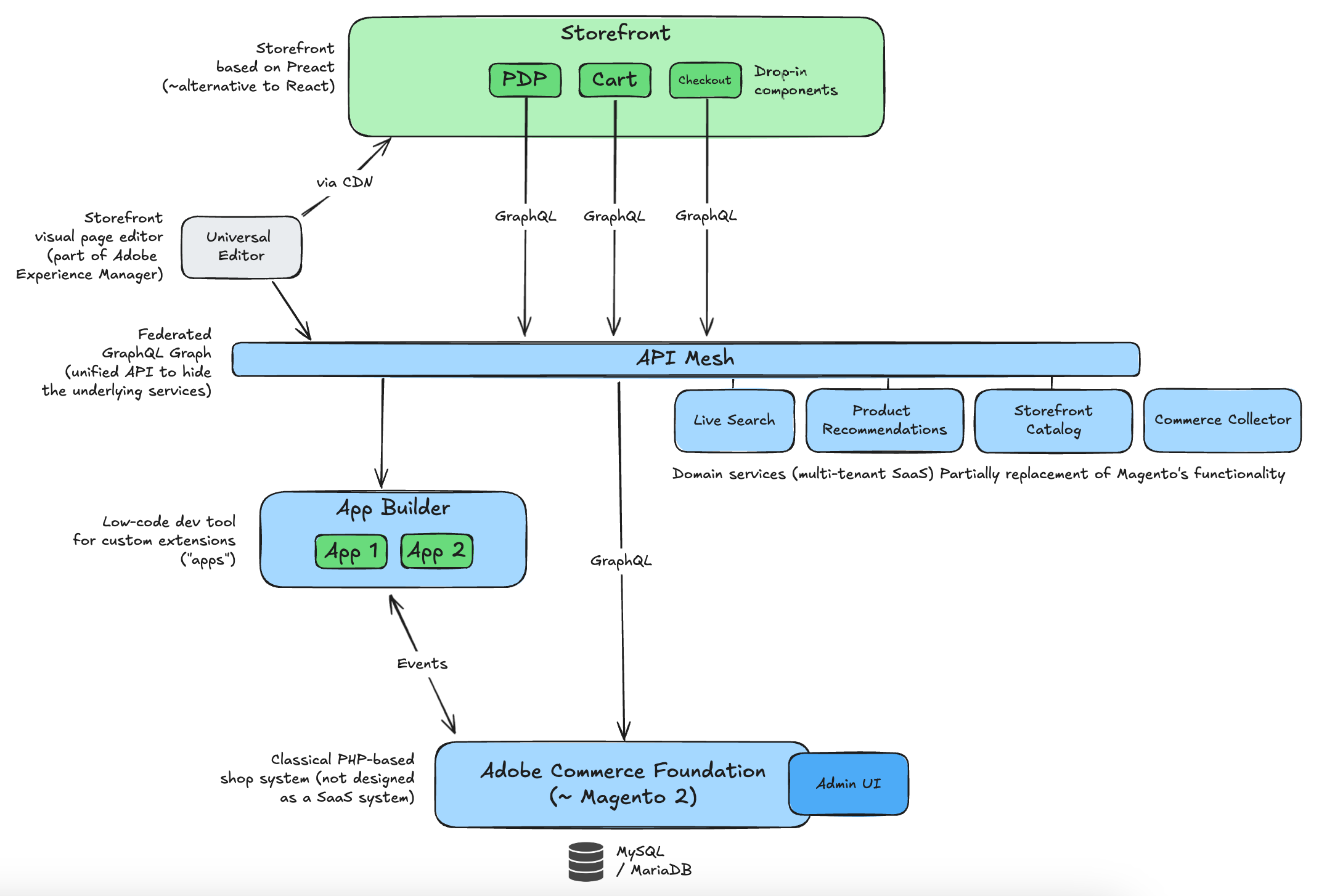
Development approach
There are multiple approaches to customize a shop based on Adobe Commerce:
- The storefront can be adjusted on code-level using the Adobe Commerce Storefront template
- New apps can be developed and deployed using Adobe's low-code solution, App Builder. These Node.js-based apps integrate with the API Mesh and can react to Magento's events.
- Any external software can be integrated via APIs
- Developers may be able to extend the PHP-code of the underlying Magento 2 on code-level 🌐
⚠️ However, as Adobe Commerce is transitioning into a multi-tenant SaaS platform, this approach isn't recommended. If source-code access is essential, the open-source version of Magento 2, maintained by Adobe, may be a better fit. 🌐
Storefront approach
Adobe Commerce provides a dedicated storefront solution known as the Adobe Commerce Storefront. Unlike other platforms that rely on popular frameworks like Next.js or Nuxt.js, this storefront is built using just Preact, a lightweight and performant alternative to React.
It utilizes a modular architecture with pre-built components ("Dropins") for core e-commerce functionalities, like product-details-page and cart.
There is an optional extension called Sidekick that enables data loading from Google Drive or SharePoint.
To our knowledge, Adobe's visual page builder, "Universal Editor" (part of Experience Manager, not Adobe Commerce), is not pre-integrated into this storefront.
Demo: 🌐
Installation Guide: 🌐
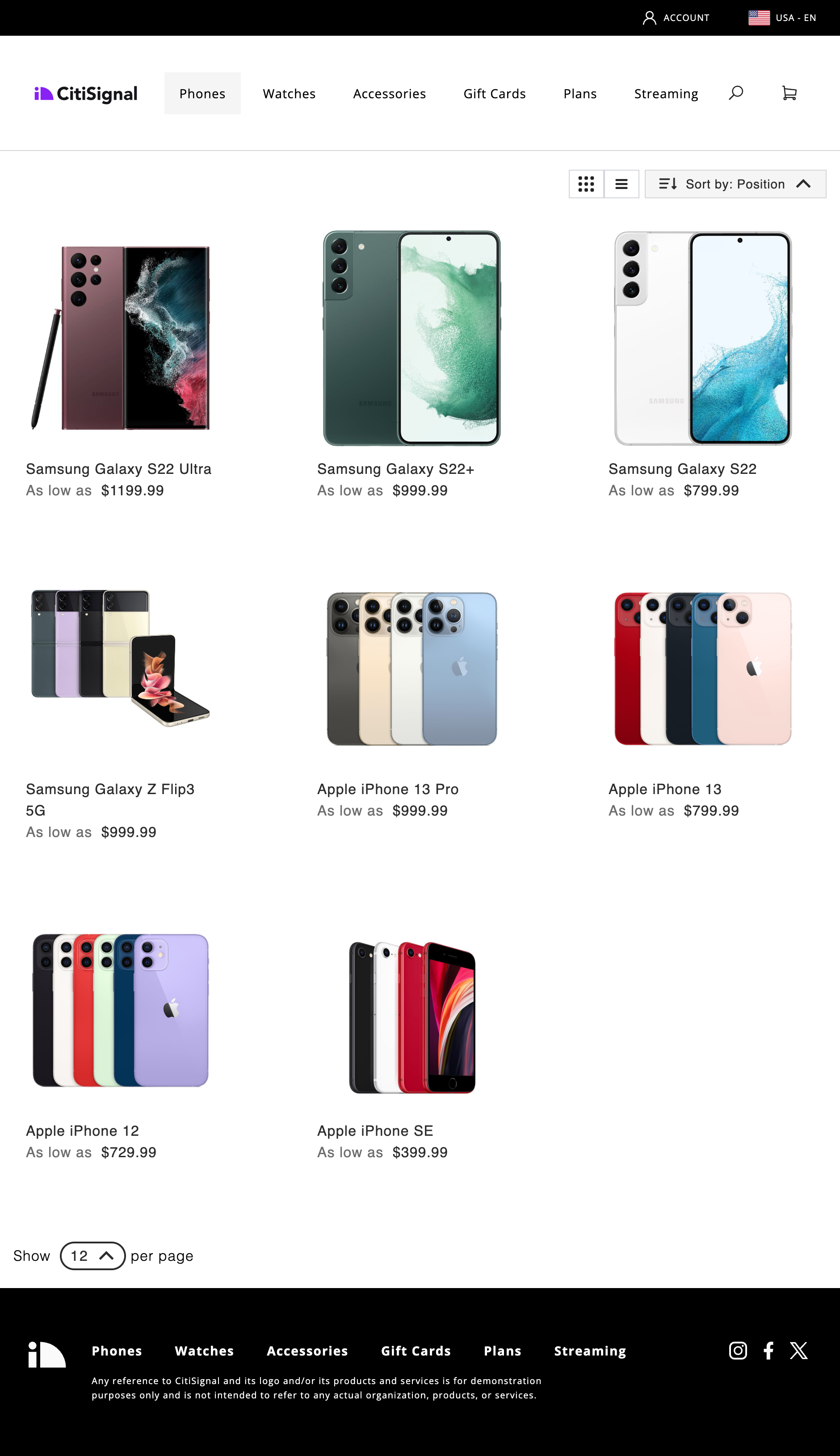
Case Studies
All information is based on public sources and manually curated. Projects that are completely hidden from the public are excluded. Contact us to contribute contact@roq.tech
| Company | Shop URL | Industry | Type |
|---|---|---|---|
| Medi | https://www.cepsports.com/ | B2C |