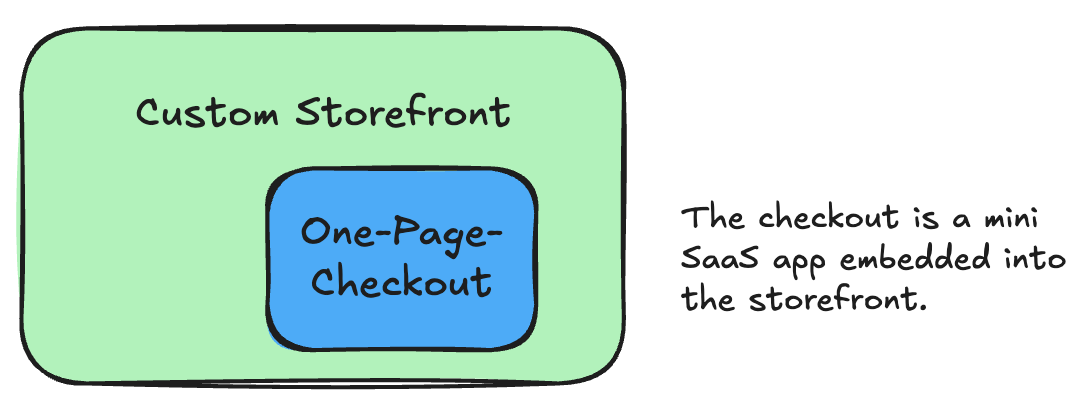Commercetools
This page reflects our views and assessments. All information is sourced from publicly available information and does not represent the vendor’s official position.
Evaluation
⭐ Highlights
- Commercetools is an API-first platform and pioneer of composable commerce
- Commercetools covers all essential features for both B2C and B2B use cases
- It hides much of its complexity internally, making it relatively easy to use
- It doesn't enforce the use of a specific programming language
- Self-developed storefronts and middleware can be hosted by Commercetools, avoiding shared-responsibility situations
👍 When to use
- For enterprise customers with advanced yet standard e-commerce needs
- Shops that require unlimited scalability
- Companies with small IT teams (e.g., two frontend- and two backend engineers)
👎 When to avoid
- Most marketplace setups that require dedicated user interfaces for merchants
- Projects with unique requirements that require frequent or extensive custom code changes
- Companies that require an on-premise solution for compliance, data security, or other reasons
- Teams without API-first architecture experience (steep learning curve)
- Projects with tight budgets (costs can be high for large-scale operations)
Functionality
Development approach
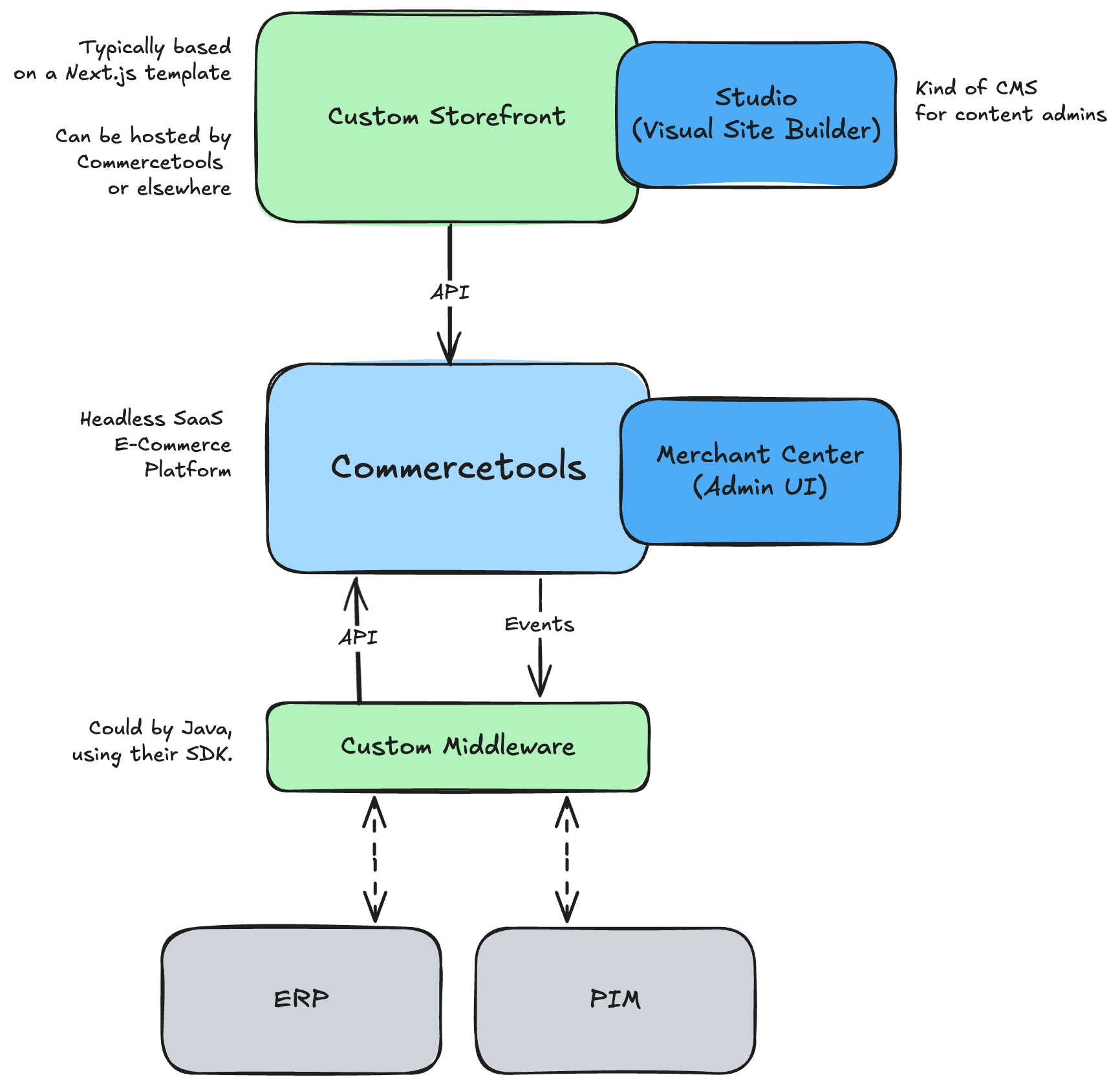
Bird’s eye view
When building a project with Commercetools, the typical steps may include:
- Manual configuration of your shop in the Merchant Center
- Development of your Custom Storefront based either on their templates or from-scratch (see below)
- Optional: Creation of pages and content in their visual site builder, called Studio
- Integration with other systems via self-developed Custom Middleware
Storefront approach
Projects may start building from scratch or use their frontend solution, which is an entire suite of tools, that consists of
- a Next.js based storefront, pre-integrated with Commercetools. There are templates for B2C 🌐 and B2B 🌐 scenarios.
- a hosting environment that is based on a Node.js environment (Extension runner) and a frontend delivery system (Frontend delivery) based on Netlify and GCP
- and a visual site builder for non-technical users called Studio �🌐
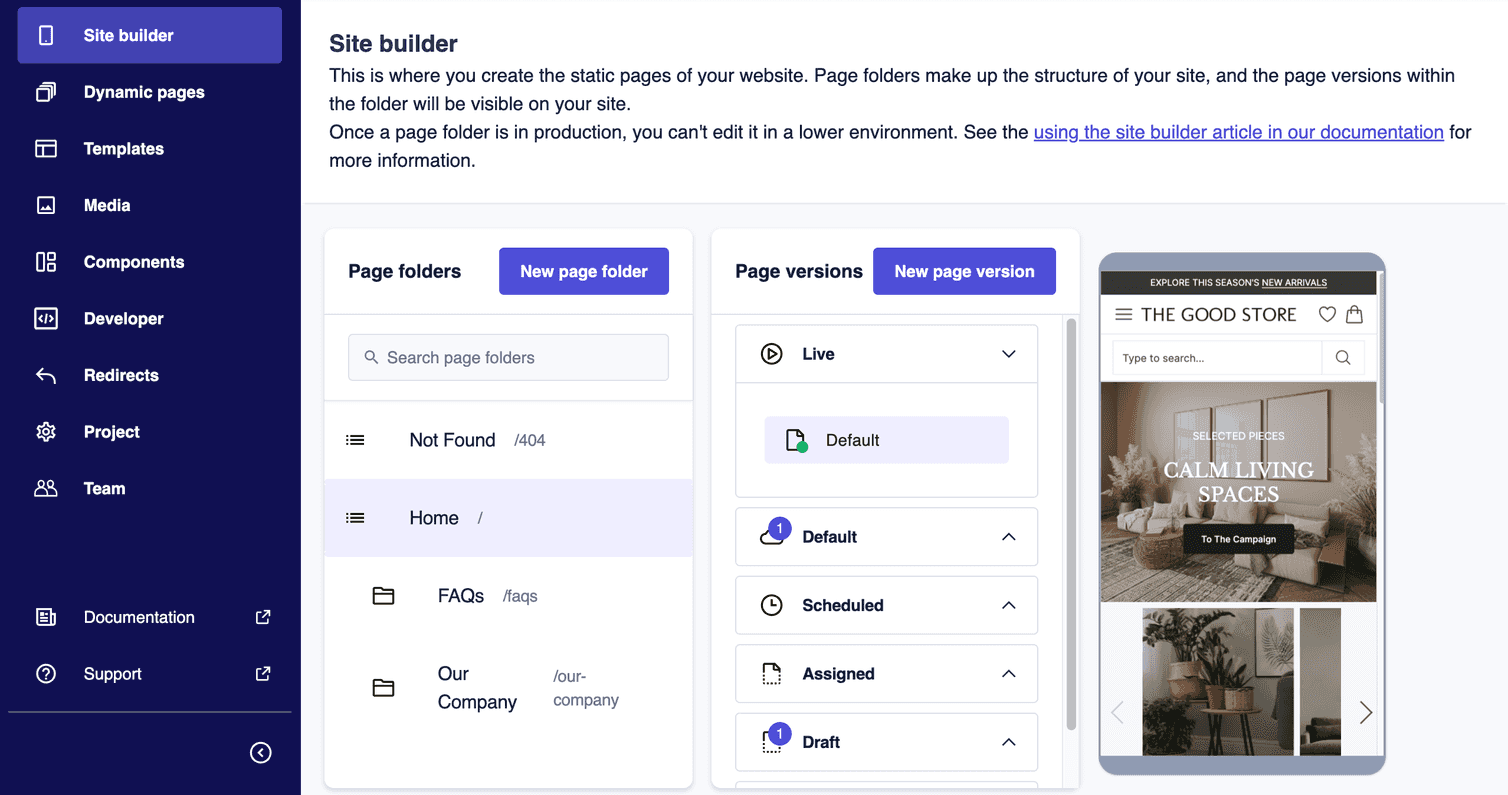
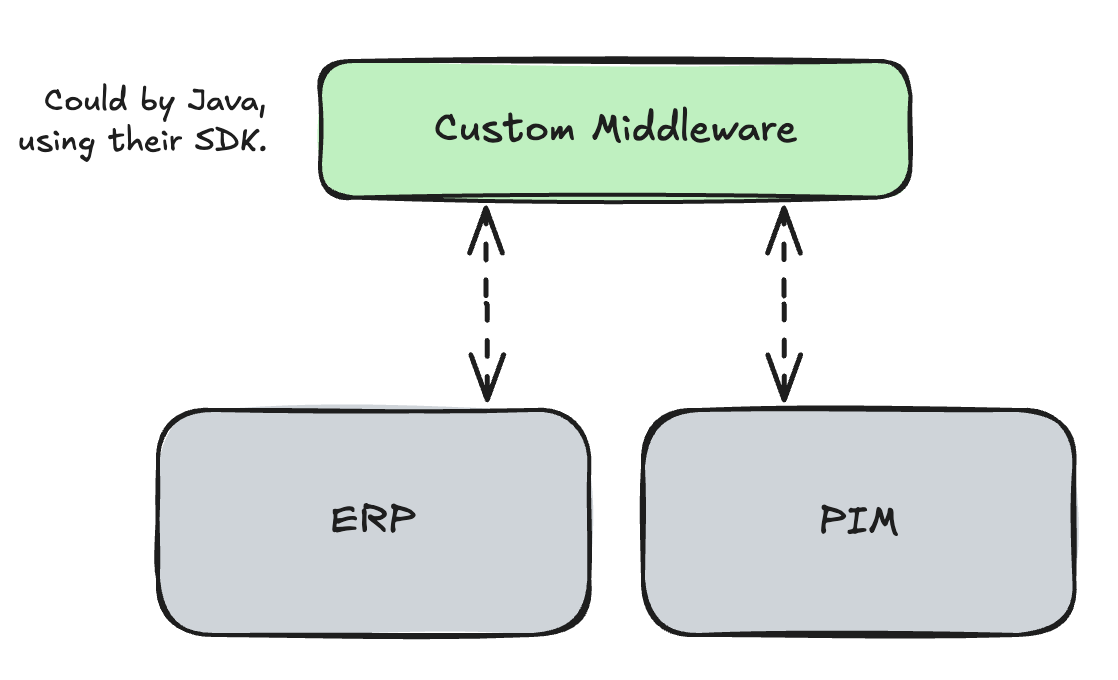
Integration middleware
Typically, customers want to integrate their shop with other IT systems, such as ERP, warehouse-software or PIM.
Since Commercetools is a closed system, these integrations must be custom developed using various techniques, like their:
- REST and GraphQL APIs
- Import-API 🌐 for bulk imports
- Event system 🌐
- Pre-built integrations with common payment providers
- Integration capabilities with major search engines (Algolia, Elasticsearch)
- CDN connectivity options
Teams that are using Java, can use the official Java-SDK🌐.
💡 Commercetools API's are not versioned. Instead they are using an evergreen approach, where existing API endpoints never have backward-compatibility breaks.
Merchant Center
Commercetools is managed through their admin UI, called Merchant Center. It's used for initial configuration and for managing entities such as orders, customers, and products:
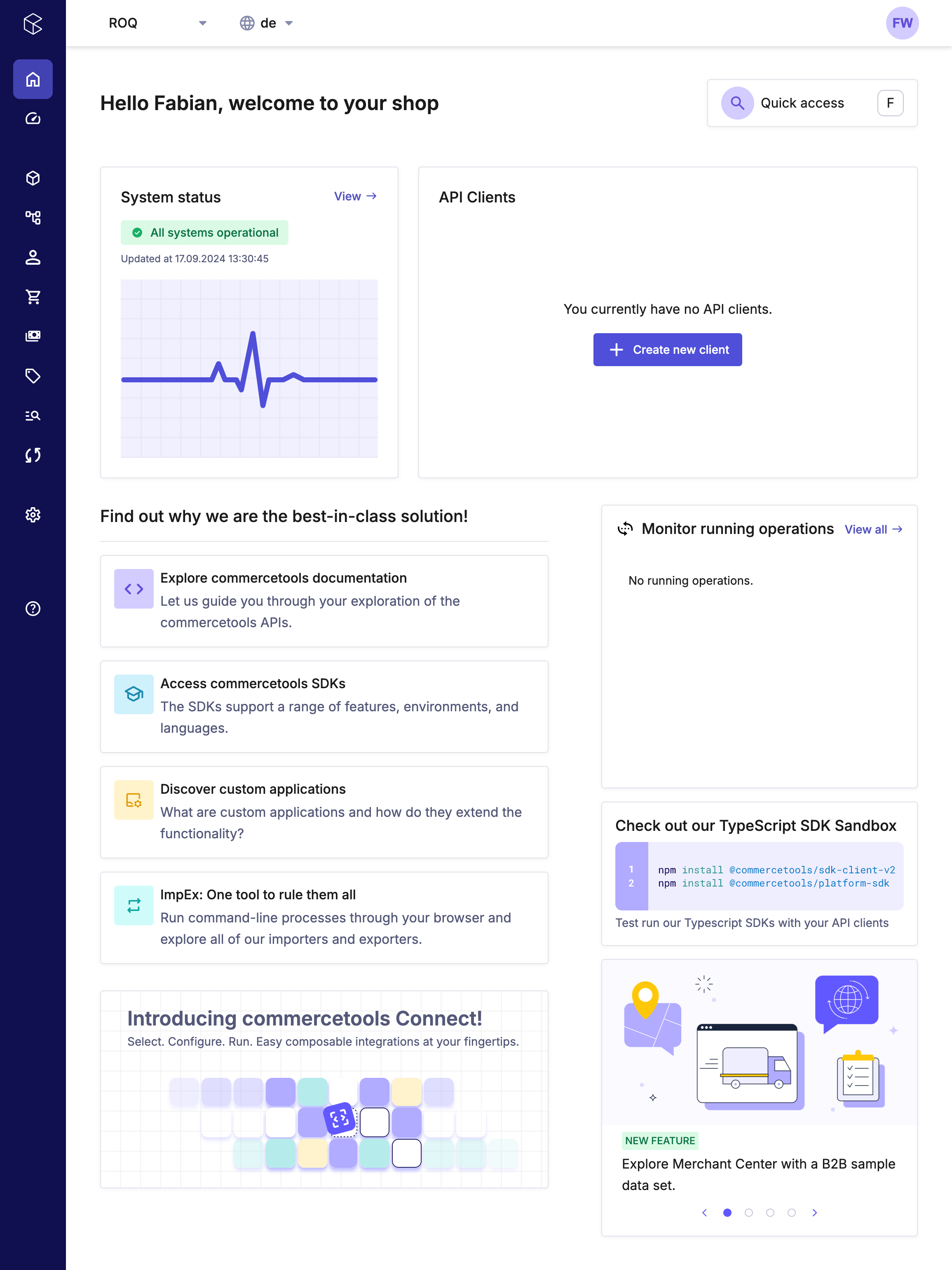
Merchant Center Extensions
You may want to add custom pages and logic to the Merchant Center, which is a SaaS application (so direct code modifications are not possible).
Commercetools uses a technique called Micro Frontend, allowing you to implement a small application that leverages their authentication and UI Kit for a consistent look and feel. This mini-app is then integrated into the Merchant Center, appearing as a seamless part of the interface.
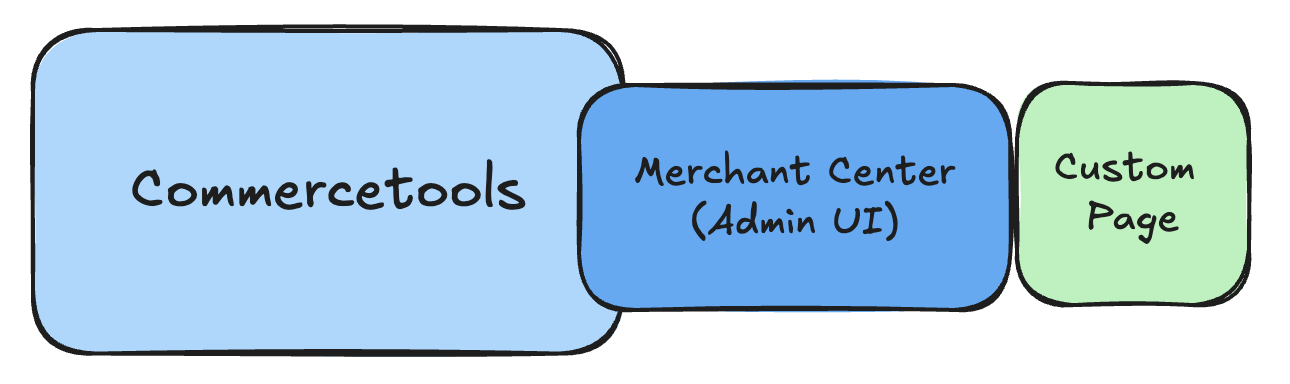
Hosting options
While Commercetools is fully managed by their team and built on Google Cloud Platform (GCP) with a multi-tenant architecture, your custom storefront and middleware require a scalable, high-availability hosting solution. You can either use any cloud provider, such as Vercel, Netlify, or Heroku, or leverage their Connect solution, which offers a managed hosting environment 🌐
Case Studies
All information is based on public sources and manually curated. Projects that are completely hidden from the public are excluded. Contact us to contribute contact@roq.tech
| Company | Shop URL | Industry | Type |
|---|---|---|---|
| APG & Co | https://www.apgandco.com/ | Fashion & Lifestyle | B2C |
| Audi | https://www.audi.de/de/brand/de/myaudi-informationen.html | Automotive | B2C |
| BMW | In-car shop | Automotive | B2CB2B |
| Bang & Olufsen | www.bang-olufsen.com | Consumer Electronics | B2C |
| Bikes.de | https://bikes.de | Retail | B2CMarketplace |
| Cargo Crew | https://www.cargocrew.com/ | Wholesale | B2BMarketplace |
| Danone | Food & Grocery | B2CB2B | |
| Express | https://www.express.com/ | Retail (Fashion) | B2C |
| Just Eat Takeaway | https://www.thuisbezorgd.nl/ | Food & Grocery | B2CB2B |
| Loomstate | https://loomstate.org | Fashion & Lifestyle | B2CB2B |
| Nieuwkoop Europe | https://www.nieuwkoop-europe.com | Wholesale | B2B |
| Normet | https://store.normet.com | Mining and Construction | B2B |
| Treedom | https://www.treedom.net | Retail | B2CB2B |
| Vision Healthcare | https://www.vitaminexpress.org/ | Retail (Healthcare) | B2CB2B |